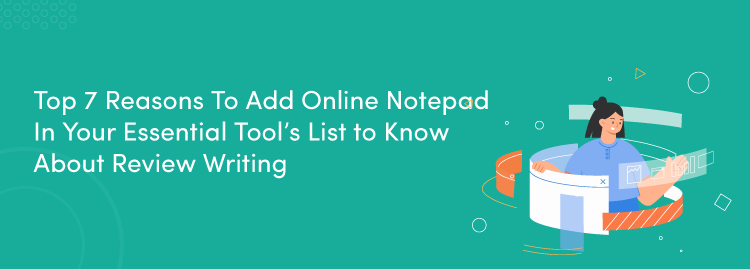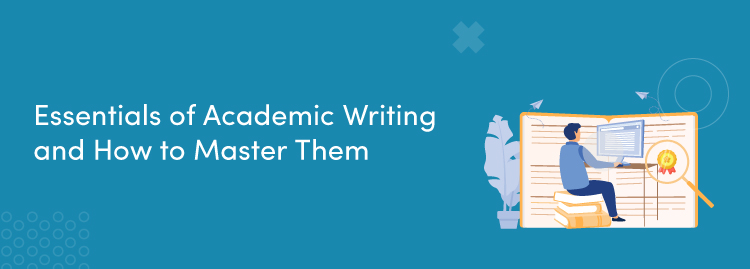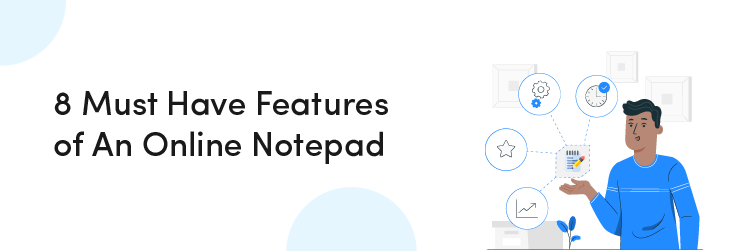An online NotePad is an internet-based tool that helps you write and keep notes.
It also figures out all the number of words and characters in your text.
There are a lot of online notepad tools out there, but not all of them are created equal.
When looking for a note-taking tool, it is important to consider the features that will be most useful to you.
In this article, we will discuss what to look for in an online notepad tool and how it can help improve your productivity.
Its main goal is to assist writers, bloggers, students, educators, and other users in their written tasks.
It aids them in communicating the information precisely by ensuring that their written content is refined.
The fact that these tools are free is the most exciting element of them.
With the variety of features available in our online text editor, it is unquestionably the greatest option for online notes and text editing.
It is a free notepad with a clever text editor, as well as the ability to encrypt, share, and download files.
Here Are A Few Key Things To Look For In An Online NotePad
1. Effortless Note Taking
Write whatever you want on our online notepad with optimum convenience of access and usage, whether it is personal or business, from anywhere at any time.
Simply go to our online notepad using any browser of your choice or the one that is already installed on your computer.
The tool must be simple and free of any issues or bugs that may prevent the user from doing his or her tasks.
It does not matter what machine or operating system you are using with our online notepad you can write, edit, and save your content. Easy As That!
2. Advanced Text Editing
The online notepad tool includes different text arrangement options in addition to counting words and lines.
You may choose from a variety of text style types, adjust their size, and choose a textual style case from anywhere on the text pad.
If you use the rich text feature, these options will let you edit and change the writing to fit your needs.
It will aid you in gathering all of the phrases in the right stream while maintaining the balance and feel of the message layout.
If you start writing in the online notepad's text box or paste any content, you can start altering it while keeping inside your word count limit.
When you click on one of the tabs, a drop-down menu appears with numerous options.
You may then pick font styles for styling the text, and all the modifications will take effect immediately.
You may also keep track of your character and word counts.
3. Device Compatibility
This online tool fires at any current era framework, but it will only operate if you have an internet browser and an internet connection.
Our Online Notepad can without any hassle be used on every search engine and device platform.
The tool is ready to use after the site loads and you arrive at the main page.
You may access these tools from any hardware platform, including a mobile phone, laptop, desktop, or tablet, and use them without having to install any additional software on your computer or mobile phone.
4. File Safety and Protection
We never sneak into your files, no matter what sort of text you save with us since we never store or keep data on our own servers as the whole system runs on cloud servers.
Furthermore, the user may encrypt and password-protect each file to limit access which is a great feature of this notepad.
Our Notepad provides maximum confidentiality and safety for private texts, guaranteeing that they are not manipulated or exploited in any way.
5. User-Friendly
Our online notepad tool is designed to be easy to use and is based on an uncomplicated UI (User Interface)to ensure maximum user satisfaction and ease.
The main purpose of tools is to make things easier for users.
What good is a tool if it is difficult to use?
Anyone and everyone should be able to utilize and access tools that are simple to use and understand.
It is critical that these internet tools are simple to use.
Users enjoy a rich experience creating and modifying notes thanks to easy-to-use site features that allow them to handle numerous files at once and perform their tasks without any complications.
6. No Downloads Or Sign ups
The last and one of the best features of a notepad is that it is completely online and can be accessed from any device with an active internet connection just like our own online notepad.
You may have a few devices that you use for work, and downloading any offline software may be an additional issue that causes you to lose productive time and energy.
Downloadable software may really cause difficulties for your system since you never know when it will crash, and in some cases, you will need to install updates, which is another item that eats up both your time and space.
Online notepad, unlike other tools or apps, does not necessitate any downloads.
All of these features differentiate our nifty notepad and online text editor.
Conclusion:
An online notepad tool can help you improve your productivity when writing.
By finding a tool that is simple to use and has a creative and unique design, you can optimize your content and increase your productivity.
Look for a tool that is also professional so you can feel confident presenting your work to others.
If you are looking for a tool that is simple and easy to use, while still providing a great level of functionality, then we recommend checking out our Online Notepad.