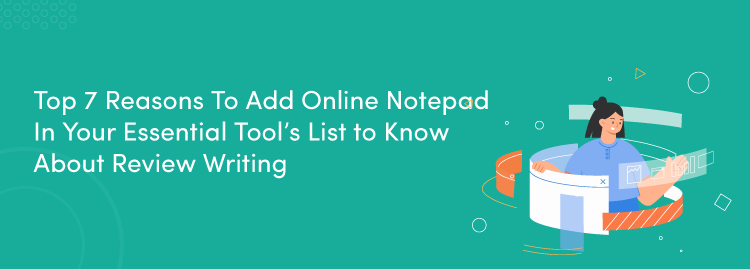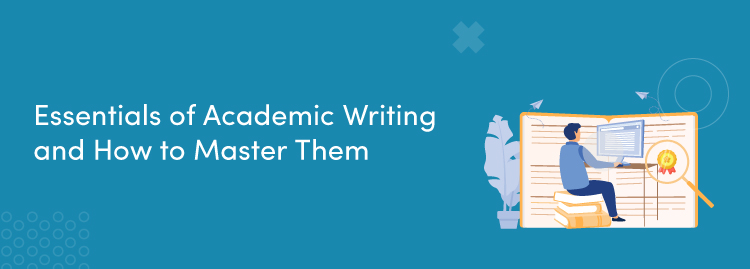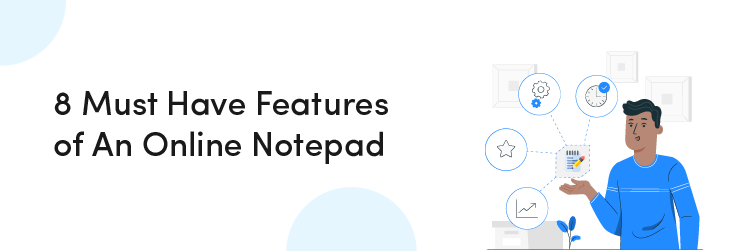An online NotePad is a tool that allows you to take and organize notes via the internet.
It also keeps track of the number of words and characters in your text.
There are several online notepad tools accessible, but not all of them provide the same value to the user.
When selecting a note-keeping tool, it is vital to consider the features that will be most useful to you.
In this blog, we will discuss 7 reasons to include an online notepad tool in your essentials toolkit and how it might help you be more productive.
Its main goal is to help writers, bloggers, learners, teachers, and other users with their written work.
It helps students store knowledge more efficiently by ensuring that their written content is well-structured and clean.
Here Are The Top 7 Reasons To Add Online Notepad To Your Essential Tool’s List
1. Ease of Access and Use
Write whatever you want on the online notepad tool with maximum access, usage, and simplicity, whether for personal or business use, at any time and from anywhere.
To use an online notepad, simply use any browser or the one that is already installed on your computer.
The tool t be simple to operate and free of faults or errors that would prevent the user from performing their tasks.
You may write, modify, and save content using an online notepad regardless of the machine or operating system you are using.
2. Helps You Refine & Edit Text
The online notepad tool, in addition to counting words and lines, provides a variety of text styles ranging from fonts to text arrangement.
You may choose from a variety of text fonts, change the size, and choose different headings, bold, and italics cases from the editing feature’s options bar on the text pad.
If you use the rich text feature, these options will allow you to tweak and adapt the writing to suit your needs.
It will help you put all of the words in the proper sequence while maintaining the message's flow and feel.
If you start typing or copying something into the textbox of the online notepad, you can begin altering it while keeping it under your word limit.
A drop-down menu with choices appears when you pick one of the tabs.
3. Data Protection and Privacy
An online notepad that anyone uses must provide total assurance of the user's personal data at all times.
Because the entire system is hosted on cloud servers, the majority of well-known tools never store or retain data on their own servers, and never look at your files, regardless of the type of text or how much data you save online
notepad.
The user may encrypt and password-protect each file to limit access, which is a wonderful feature of this notepad.
online-notepad.net ensures that personal texts are kept safe and private, guaranteeing that they are not manipulated or exploited in any way.
4. Digital Compatibility
This online tool can easily be used with any current-era hardware or software, however, it does require a browser and an internet connection to run.
Without any issues, the Online Notepad tool may be utilized on every search engine and device platform.
The tool is ready to use once the site loads and you reach the main page.
These tools may be accessed and used by anyone, from anywhere, on any device platform, including a mobile phone, laptop, desktop, or tablet, without the need to install any additional software on your computer, phone, or
tablet.
5. User-Friendly
The online notepad tool was made with maximum user ease and is built on an intuitive UI to provide maximum client convenience and comfort (User Interface).
The main purpose of tools is to make jobs easier for users.
What good is a tool that is difficult to use?
Everyone should be able to utilize and access simple-to-understand and use technologies.
It is critical that these web technologies are simple to use.
Because of the site's easy-to-use features, users enjoy a rich experience authoring and modifying notes.
They may handle many files at once and finish their tasks without a problem.
6. No Installations
One of the other best features of a notepad is that it is completely online and free, and can be accessed from any device with an active internet connection.
You may have a few devices that you use for business, and downloading any offline applications might be a time and energy drain.
Because you never know when your computer can break down, and in some cases, you will need to install updates, which consumes time and space, downloading software might cause considerable difficulties for your computer.
An online notepad, unlike other products or services, does not require any downloads.
All of these useful features distinguish a proper and a good graded online notepad from the competitors.
7. No Sign Ups
There should be no need to register or create a user account for an online notepad tool.
This is why the online tool versions of these notepads are so favored because they provide fantastic useful features to the user.
This is due to the tool's specific, simple features, which do not require any special user data to operate.
The Online Notepad tool is a click-and-run tool that does not require any user data or sign-up, making it a safe tool to use while still providing a lot of conveniences.
Conclusions:
When selecting a note-taking tool, it is necessary to consider the features that will be most essential to you.
When it comes to writing, using an online notepad tool might help you get more done.
Selecting a tool that is simple to use and has a creative and original design will help you optimize your content and increase your productivity.