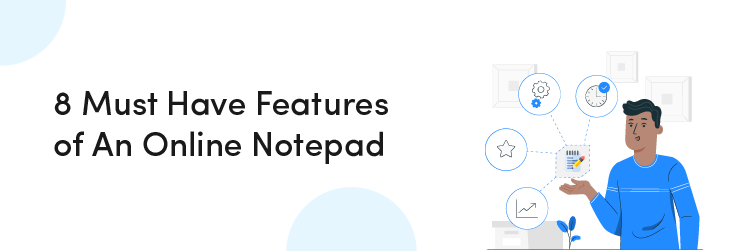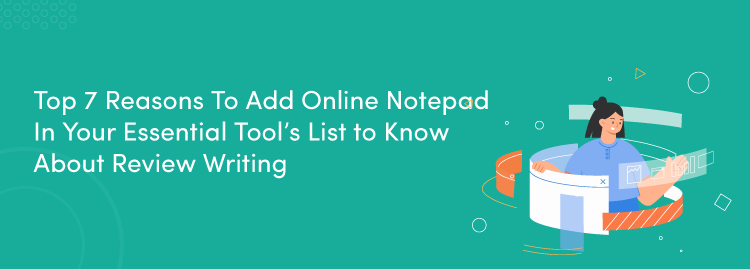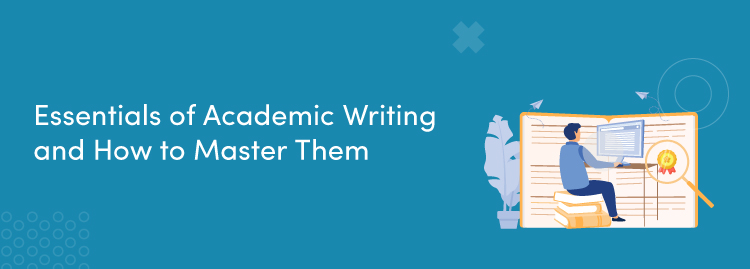An online NotePad is an internet-based Wordpad that lets you take & organize notes. It also counts how many words & characters are in your content. There are many online notepad tools available, but they are not all made equal.
It is critical to think about the features that will be most beneficial to you when choosing a note-taking tool. We will go over what to look for in an online notepad tool & how it may help you be more productive.
Its primary objective is to aid writers, bloggers, students, instructors, & other users with their written assignments. It assists them in effectively storing information by ensuring that their written content is structured & polished.
The fact that these tools are free is what makes them so appealing to users.
Here Are 8 Must-Have Features of An Online NotePad
1. Trouble-Free Note Taking
Write whatever you want on an online notepad tool with maximum access, usage & ease, whether for personal or commercial purposes, from anywhere at any time.
Simply use any browser or the one that is already installed on your computer to access an online notepad.
The tool must be easy to use & devoid of any flaws or defects that can prohibit the user from completing their duties.
With the online notepad tool, you can create, modify, & save your content regardless of the machine or operating system you are using.
As simple as that!
2. Enhanced Text Editing
In addition to counting words & lines, the online notepad tool offers many text layout possibilities.
From anywhere on the text pad, you may select from a range of text style kinds, alter the size, & select a textual style case.
Such editing options will allow you to recreate and formate the writing style to suit your needs. It will assist you in gathering all of the sentences in the correct order while retaining the message's balance & mood.
If you start entering or pasting anything into the online notepad's text box, you can start editing it while staying inside your word count restriction.
When you select one of the tabs, a drop-down menu with options displays.
After that, you may choose from a variety of font styles to design the text, & all of your changes will take effect right away.
You may also keep track of your word & character counts.
3. Multi Device Compatibility
This online tool works with any current period hardware or software, however, it requires an internet browser & an internet connection to function.
An Online Notepad tool can be used on every search engine & device platform without any problems.
After the site loads & you reach the main page, the tool is ready to use.
These tools can be accessed & used by anyone from anywhere using any device platform including a mobile phone, laptop, desktop, or tablet, without the need to install any additional software on your computer or mobile phone, etc.
4. Content Safety & Privacy
Any online notepad that a user may use must offer the user complete surety of his or her private data at all times.
We never look at your files, no matter what kind of text & how much you save with us, because the entire system is run on cloud servers, & we never store or maintain data on the tool’s servers which helps keep your data separated at one location.
A nice feature of this notepad is that the user may encrypt & password-protect each file to limit access.
The Notepad tool gives the most extreme safety & privacy to personal texts, ensuring that they are not misused or taken advantage of at all.
5. User-Oriented
To guarantee maximum customer happiness & comfort, the online notepad tools are created with utmost simplicity in mind & are built on an intuitive UI (User Interface).
The primary goal of tools is to make users' tasks easier.
What good is a tool if it is challenging to use?
Everyone should be able to use & access tools that are simple to comprehend & use.
The ease of use of these online technologies is crucial.
Users have a rich experience composing & editing notes because of the site's easy-to-use features, which allow users to handle many files at once & complete their jobs without difficulty.
6. No Downloads
The last & finest aspect of a notepad is that it is online & free, & can be viewed from any device with an active internet connection.
You could have a few devices that you use for work, & downloading any offline software could be an extra issue that wastes time & energy.
Downloadable software may cause serious problems for your computer since you never know when it will crash, & in some circumstances, you’ll need to install updates, which takes time & space.
Unlike other tools or services, and online notepad does not require any downloads.
All of these characteristics set the handy notepad tools apart from the competition.
7. No Signups
An online notepad tool must not require any sort of sign-up or any user account requirement.
It's because the tool provides dedicated straightforward features that do not require any special user data to run.
The majority of Online Notepad tools are click & run tools that do not at all require any user data or sign-up run which makes it a safe tool to use that offers the user a great deal of convenience.
8. Multiple Text File Management
With an online notepad, you can write, edit, and manage numerous files at the same time while keeping a complete overview of all other files.
Multiple text file management allows you to create and manage multiple documents at once, eliminating the need to open and modify each one separately.
This is a feature that gives the user a great deal of convenience and flexibility.
Conclusion:
It is critical to think about the features that will be most beneficial to you when choosing a note-taking tool.
When it comes to writing, an online notepad tool can help you increase your productivity.
You can maximize your content & enhance your productivity by selecting a tool that is simple to use & has a creative & original design.
Look for a tool that is also professional so you can exhibit your work to others with confidence.
We recommend using our Online Notepad if you are searching for a tool that is simple & easy to use while still delivering a lot of capability and all the features mentioned above.